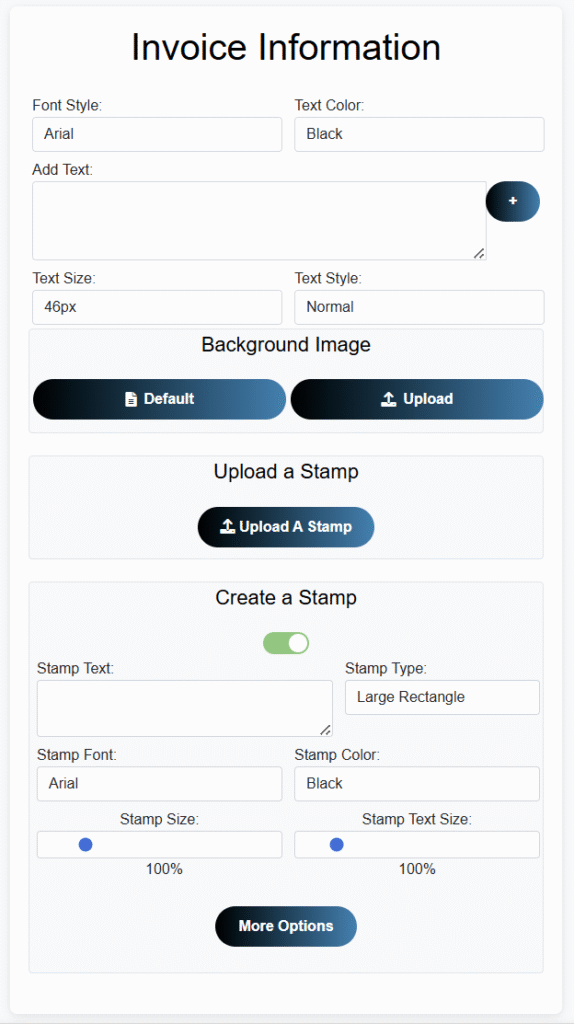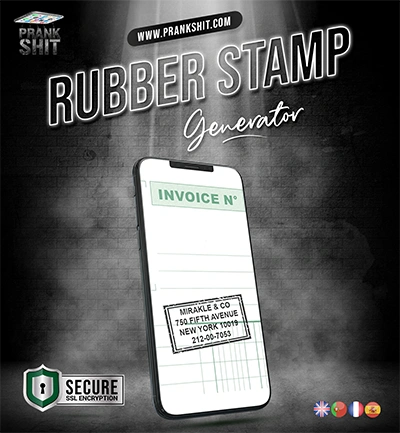Need a professional rubber stamp for your business documents but don’t want to wait weeks for a physical stamp to arrive? Our online stamp maker lets you create a realistic stamp generator that produces high-quality digital stamps in seconds. Whether you need to mark invoices as “PAID,” add your company logo to contracts, or create personalized rubber stamps for any document, this tool delivers professional results without the hassle.
You can customize every aspect of your stamp—from text and fonts to colors and shapes—then apply it directly to uploaded documents like invoices, receipts, or certificates. The entire process happens in your browser with complete privacy, and you can download your stamped document immediately.
Complete Customization for Your Digital Stamp Tool
Our rubber stamp creator offers extensive personalization options that rival traditional stamp makers. You have full control over every visual element to ensure your custom rubber stamp matches your exact specifications.
Text and Typography Options
Enter any text you want for your stamp, from company names to approval messages like “APPROVED” or “RECEIVED.” The system supports multiple font styles including Arial for clean readability and Block fonts for bold, official-looking stamps. This flexibility makes it perfect for creating both professional business stamps and casual approval stamps.
Ink Colors and Visual Effects
Choose from various ink pad colors including classic black, traditional red, professional blue, and other standard stamp ink pad colors. Each color renders with authentic ink pad opacity and texture, creating that realistic stamp appearance you’d expect from a physical rubber stamp.
Shape and Size Customization
Select from multiple stamp shapes—rectangular for traditional business stamps, circular for official seals, or square for compact approval marks. Adjust the size to fit your document perfectly, whether you need a small date stamp or a large company logo stamp.
Advanced Positioning Controls
Once you upload your background document, you can precisely position your stamp anywhere on the page. Rotate it to match document angles, adjust opacity for subtle watermark effects, or make it bold and prominent for clear approval marks. These controls ensure your personalized rubber stamp integrates seamlessly with any document layout.
Upload Background Feature
The “Upload Background” function sets this tool apart from basic online stamp makers. Import any image file—scanned invoices, contracts, certificates, or PDF exports—and apply your custom stamp directly. This eliminates the need for separate editing software and streamlines your document workflow.
Real-World Example: Stamping Business Invoices
Consider this common business scenario: You receive a client invoice that needs to be marked as paid for your records. Instead of printing, stamping, and scanning the document, you can handle everything digitally.
First, scan or export your invoice as an image file. Upload it to the rubber stamp generator using the background upload feature. Create a custom “PAID” stamp with your preferred font, size, and red ink color to match traditional payment stamps. Position the stamp in the appropriate location—typically in a corner or across the invoice total.
The realistic stamp generator renders your approval stamp with authentic ink pad texture and opacity. Within minutes, you have a professionally stamped document ready for digital filing or email transmission. This process works equally well for marking documents as “RECEIVED,” adding company seals, or applying any custom rubber stamp text.
The same workflow applies to contracts needing approval stamps, certificates requiring validation marks, or any business document that benefits from official stamping. Your personalized custom rubber stamps maintain consistent branding across all business communications.
Important Legal Guidelines for Digital Stamp Use
Our rubber stamp creator is designed for legitimate business, creative, and professional applications only. You can use these digital stamps for internal document management, client communications, creative projects, and standard business workflows.
However, it’s crucial to understand the legal boundaries. Creating fake official government stamps, forging legal documents, or impersonating authorized entities is strictly prohibited and potentially illegal. The question “is it illegal to make a rubber stamp” depends entirely on intended use. Creating stamps for your own business or personal use is perfectly legal, but using them to deceive or defraud others crosses legal lines.
Always ensure your digital rubber stamp use complies with local regulations, especially when dealing with official documents or legal paperwork. When in doubt, consult legal counsel about appropriate digital stamp usage in your jurisdiction.
Complete Privacy and Data Security
Unlike many online tools that store user data or require account registration, our anonymous rubber stamp generator operates entirely in your browser. No uploaded documents, created stamps, or personal information ever reaches our servers.
This secure stamp creator approach means your confidential business documents remain completely private. Whether you’re stamping sensitive financial records, client contracts, or internal memos, your data never leaves your device. This level of privacy protection is essential for businesses handling confidential information.
The system processes everything locally, so you maintain full control over your documents and stamp designs. No cookies track your activity, no accounts store your creations, and no third parties access your files. This commitment to privacy sets our tool apart from other online stamp makers that may compromise your data security.
Pricing and Download Options
The rubber stamp generator is completely free to use with unlimited stamp creation and customization. You can experiment with different designs, apply stamps to multiple documents, and use all features without any cost barriers.
For downloading your stamped documents, we offer two options. If you upload a background document and apply your stamp, you can download the complete stamped document for free. This covers most business use cases where you need to mark existing paperwork.
However, if you want to download just the stamp PNG file with a transparent background for use across multiple documents or applications, there’s a small €2 fee. This download stamp PNG option gives you a high-quality digital asset you can reuse indefinitely across different projects, presentations, or document management systems.
This pricing model ensures the tool remains accessible for basic document stamping while supporting ongoing development and server costs for premium export rubber stamp features.
Creative Applications Beyond Business Documents
While business invoicing represents the most common use case, this make your own rubber stamp tool supports numerous creative applications.
Content creators can add custom approval stamps to digital presentations, marking slides as “DRAFT” or “FINAL.” The rubber stamp font options and realistic rendering make these perfect for professional presentations or client reviews.
Educational professionals can create custom stamps for grading papers, marking assignments as “EXCELLENT” or “NEEDS REVISION.” The personalized rubber stamp approach adds a professional touch to digital feedback.
Video creators and social media managers can use these stamps for visual content, adding “APPROVED” or “VERIFIED” marks to graphics and promotional materials. The transparent PNG export option makes integration with other design software seamless.
Small business owners can create signature stamps for PDF documents, ensuring consistent branding across all client communications. Whether you need a company logo stamp or simple text approval marks, the customization options support any creative vision.
Frequently Asked Questions
Are my uploaded files and stamp designs saved anywhere?
No, absolutely not. All processing happens locally in your browser. No data, images, or designs are ever stored on our servers or shared with third parties.
Can I download just the stamp without a background document?
Yes, you can export your rubber stamp as a PNG file with transparent background for €2. This gives you a reusable digital stamp for multiple documents and applications.
Is it legal to use digital stamps on business documents?
Yes, using digital stamps for legitimate business purposes like marking invoices as paid or adding approval stamps to internal documents is completely legal. However, using stamps to forge official documents or deceive others is prohibited.
What file formats can I upload as backgrounds?
The tool accepts standard image formats including JPG, PNG, and other common file types. For PDF documents, you’ll need to export or screenshot them as images first.
Why is the PNG download option paid while document stamping is free?
Free document stamping covers most user needs, while the PNG export provides a premium reusable asset. The small fee supports development costs and maintains the tool’s privacy-focused, ad-free experience.
Start Creating Professional Stamps Today
This online rubber stamp maker combines the convenience of digital tools with the authentic appearance of traditional ink pad stamps. Whether you need a simple “PAID” stamp for invoices or elaborate personalized custom rubber stamps for business branding, the comprehensive customization options deliver professional results.
The combination of realistic rendering, complete privacy protection, and instant download capabilities makes this the ideal solution for modern businesses transitioning to digital document management. No more waiting for physical stamps to arrive or dealing with messy ink pads—create perfect digital stamps in minutes.
Ready to streamline your document workflow? Visit Prankshit.com and try our custom rubber stamp maker today. Create unlimited stamps for free, apply them to your documents instantly, and maintain complete privacy throughout the process.