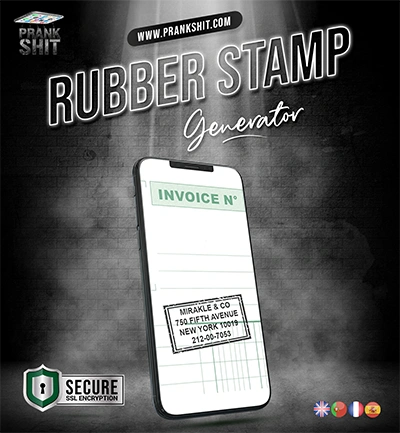One notification can change everything on social media. That buzz from your pocket could signal a message from your crush, a payment alert, or an urgent work email. But what if you could create that exact moment artificially?
The Fake Notification iPhone Generator from Prankshit makes this possible. This powerful tool lets you simulate authentic-looking iPhone lock screens complete with custom notifications from any app you choose. Whether you’re planning a harmless prank, creating viral content, or illustrating a scenario for social media, this generator delivers pixel-perfect results that look indistinguishable from real iPhone screens.
Unlike basic screenshot editors or complicated design software, Prankshit fake notification generator focuses specifically on replicating the iPhone’s notification system with stunning accuracy. Every detail matters, from the exact font weights to the precise spacing between elements.
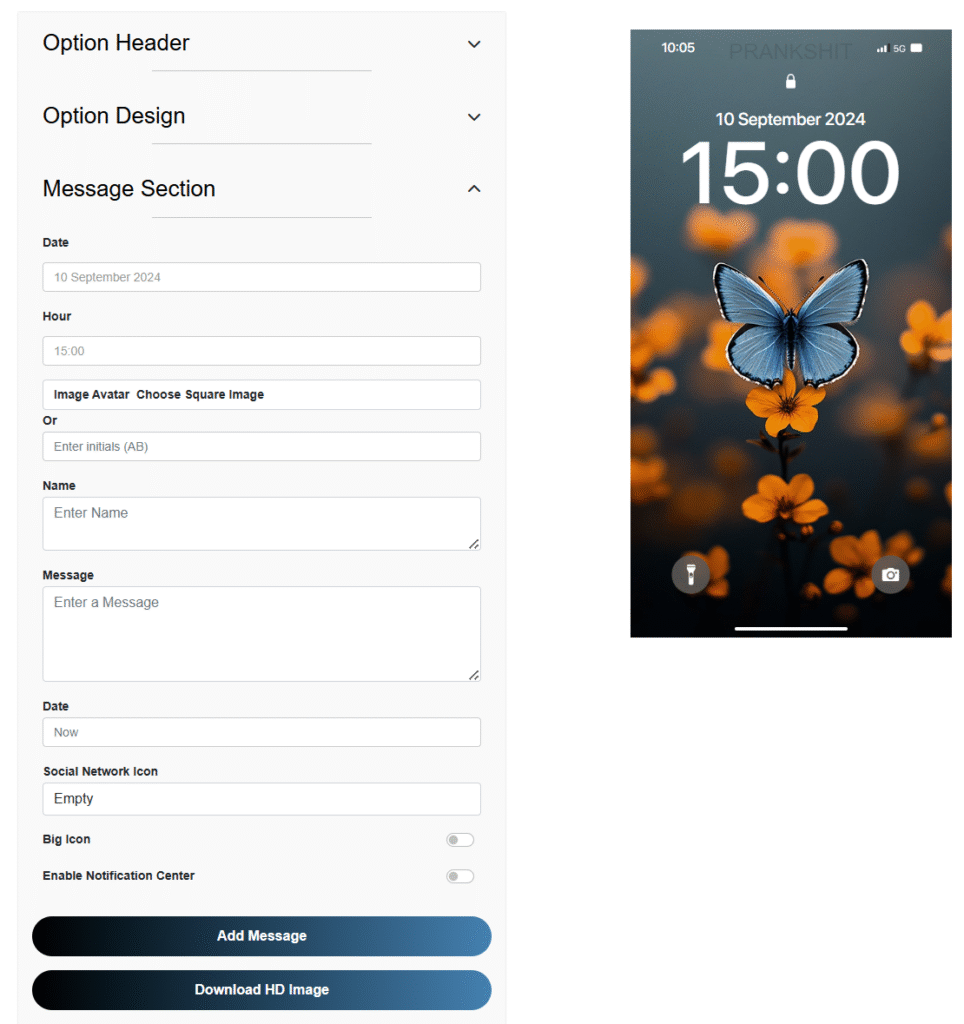
Complete Screen Customization Options
Time and Date Controls
The foundation of any believable fake iPhone screen starts with the basic display elements. You can set any time you want to appear at the top of the screen, allowing you to create scenarios for specific moments. Want to show a late-night message at 3:47 AM? Or perhaps a work email that arrived at 6:30 AM on a Sunday? The time customization feature lets you set the perfect context for your fake notification screen.
Date personalization works similarly, giving you control over what day appears if your notification includes date stamps. This level of detail ensures your fake message alert looks authentic and fits whatever narrative you’re creating.
Battery and Signal Indicators
Real iPhones display battery levels, cellular signal strength, and Wi-Fi connectivity at all times. The generator includes these crucial elements with full customization options. You can adjust the battery percentage to match your story needs, set the cellular signal strength, and choose whether to show Wi-Fi connectivity icons.
These small details make the difference between an obvious fake and a convincing simulation. Most people subconsciously notice when these elements are missing or look wrong, so having precise control over them is essential for creating believable fake iPhone lock screens.
Charging and Network Status
The charging indicator appears when an iPhone is plugged in, and you can toggle this on or off depending on your needs. Similarly, network indicators like 5G, LTE, or Wi-Fi symbols can be customized to match realistic scenarios. These finishing touches help sell the authenticity of your fake notification creation.
Advanced Message and Alert Customization
Comprehensive App Icon Library
The generator includes icons for virtually every popular app that sends notifications. WhatsApp, Instagram, Messenger, Telegram, Gmail, PayPal, Apple Pay, Notes, Mail, TikTok, Snapchat, Twitter, and dozens more are available. Each icon is rendered at the exact resolution and style used by real iOS notifications.
This extensive library means you can create fake WhatsApp notifications, fake Instagram DMs, fake payment alerts from PayPal or Apple Pay, or even fake SMS notifications. The variety enables countless creative possibilities for your pranks or content creation.
Custom Text and Sender Information
Every notification needs compelling text content, and the generator gives you complete control. You can write custom message content that appears in the notification preview, set the sender’s name exactly as you want it to appear, and even control how much of the message shows in the preview.
For messaging apps, you can simulate conversations by showing partial message text that creates intrigue. Payment apps can display custom amounts and transaction details. Email notifications can show subject lines and sender information. The flexibility lets you craft exactly the right message for your intended effect.
Profile Picture Integration
Many notifications include profile pictures or sender images. The generator allows you to upload custom profile photos that appear alongside your fake notifications. This feature is particularly useful for messaging app notifications where profile pictures are standard.
You can upload photos of friends, celebrities, or completely fictional people to enhance the believability of your fake message prank. The system automatically resizes and crops images to match the exact specifications used by real iPhone notifications.
Multiple Notification Support
Real iPhone lock screens often show several notifications at once. The generator supports creating multiple fake notifications that appear stacked on the screen, just like genuine iOS behavior. You can mix different apps, create conversation threads, or show a burst of activity from various sources.
This capability is perfect for creating more complex scenarios or making your fake notification screen look more natural and lived-in.
Visual Enhancement Features
Wallpaper Customization
The background wallpaper significantly impacts how realistic your fake iPhone screen appears. The generator provides several built-in wallpaper options that match popular iPhone backgrounds, or you can upload your own custom wallpaper image.
Custom wallpapers let you match a specific person’s actual phone background if you’re creating a targeted prank, or you can choose aesthetic backgrounds that work well for social media content creation.
Lock Screen Simulation
A key feature is the ability to simulate a locked iPhone screen complete with the characteristic lock icon and “slide to unlock” elements. This makes your fake notification look like it appeared on a real locked phone, which is exactly how most people encounter notifications.
The lock screen simulation includes proper layering of elements, with notifications appearing above the wallpaper but below certain UI elements, exactly as they would on a real device.
Camera Icon Toggle
Real iPhone lock screens show a camera icon in the bottom corner for quick access. You can enable or disable this element depending on whether you want your fake screen to look like the latest iOS version or match specific visual preferences.
Text Size and Position Adjustments
Fine-tuning is possible with adjustable text sizes and positioning. If you need larger text for readability in your content, or want to adjust positioning for aesthetic reasons, these controls give you that flexibility while maintaining the overall authentic iPhone appearance.
HD Download Option
For just $2, you can download your creation in high-definition without any watermarks. This premium option gives you a completely clean, professional-looking fake notification that’s perfect for content creation, presentations, or high-quality pranks.
Creative Usage Ideas and Scenarios
Friend and Family Pranks
The classic use case involves creating fake message notifications that surprise or amuse friends. You could simulate a message from their celebrity crush, create a fake text from their boss giving them the day off, or generate a mysterious message from an unknown number. The key is keeping pranks lighthearted and harmless.
Fake WhatsApp messages work particularly well since most people use the platform daily. A notification showing “Your secret admirer has sent you a message” can create immediate curiosity and excitement.
Social Media Content Creation
Content creators use fake notifications to illustrate scenarios, create relatable content, or tell stories visually. A fake PayPal notification showing a large payment can be used in success stories or motivational content. Fake payment notifications are especially popular for “manifesting wealth” or “entrepreneur lifestyle” posts.
TikTok and YouTube creators often use fake message alerts to set up comedy skits or storytelling videos. The authentic appearance helps viewers suspend disbelief and engage with the content more effectively.
Business and Marketing Applications
Marketers and business owners can use fake notifications to demonstrate their services or products. A fake notification screen showing successful sales alerts, customer messages, or app notifications can illustrate business success or user engagement without revealing actual customer data.
This approach is particularly effective for showcasing apps, services, or business results in presentations or marketing materials.
Creative Storytelling
Writers, filmmakers, and content creators use fake iPhone screens to support narratives. A fake emergency alert, mysterious message, or notification from a fictional character can enhance storytelling across various media formats.
The notification spoof tool becomes a prop for creating immersive fictional scenarios that feel grounded in reality.
Educational and Training Purposes
Teachers, trainers, and educators can create fake notifications to illustrate digital literacy concepts, demonstrate social media scenarios, or create case studies for discussion without using real personal information.
Safety educators might create fake suspicious message alerts to teach people about scams or phishing attempts in a controlled, educational environment.
Privacy, Security, and Ethical Use
Complete Anonymity
Unlike many online tools, Prankshit operates with a privacy-first approach. All processing happens locally in your browser, meaning no personal information, text content, or images are transmitted to external servers. Your fake notification content never leaves your device during the creation process.
This local processing ensures complete anonymity and privacy protection. No account creation is required, no personal information is collected, and no usage data is stored. You can use the anonymous fake notification app with complete confidence in your privacy.
No Data Collection or Storage
The generator doesn’t save any of the content you create, nor does it track your usage patterns. Each session is completely independent, and closing your browser removes all traces of your activity. This approach aligns with modern privacy expectations and legal requirements.
Responsible Usage Guidelines
The tool is designed for entertainment, creative projects, and harmless pranks. It should never be used to deceive people maliciously, create false evidence, or mislead others in ways that could cause harm or legal issues. The goal is creating fun, lighthearted content that doesn’t negatively impact anyone.
Users should always consider the potential impact of their creations and use the tool responsibly. The best fake notification pranks are those where everyone can laugh together afterward.
Ethical Content Creation
For content creators and marketers, transparency is important. While fake notifications can illustrate concepts or tell stories effectively, being clear about their artificial nature when appropriate helps maintain trust with audiences.
The privacy safe fake message generator enables creative expression while protecting user privacy and promoting responsible usage.
Premium Features and Value
Why Choose the HD Download Option
The $2 HD download option provides several significant benefits beyond just removing watermarks. The high-definition version offers superior image quality that looks perfect when shared on social media, used in presentations, or printed for any purpose.
Professional content creators, marketers, and anyone who needs the highest quality output will find the premium version essential. The clean, watermark-free image maintains the illusion of authenticity without any branding that might break the effect.
Supporting Independent Development
Choosing the premium download option helps support the continued development and improvement of Prankshit tools. The platform operates without invasive advertising or data collection, relying instead on optional premium features to fund hosting costs, technical improvements, and new feature development.
This sustainable model allows the service to remain privacy-focused while continuously improving the user experience and adding new capabilities.
Professional Quality Output
The HD version produces images suitable for professional use, content creation, marketing materials, and any application where image quality matters. The resolution and clarity rival actual iPhone screenshots, ensuring your fake notification looks authentic in any context.
Frequently Asked Questions
Is it legal to create fake notifications?
Creating fake notifications for entertainment, pranks, content creation, or educational purposes is completely legal. The tool is designed for harmless, creative applications. However, users should avoid using fake notifications to deceive others maliciously or for any illegal purposes.
How realistic do the fake notifications look?
The generator produces extremely realistic results that closely match authentic iPhone notifications. Every detail, from font choices to spacing to icon design, is carefully crafted to replicate the actual iOS experience. Most people cannot distinguish between fake and real notifications created with this tool.
Can I create notifications for any app?
The generator includes icons and templates for dozens of popular apps, including all major social media platforms, messaging apps, email clients, and payment services. If a specific app isn’t available, you can often use similar notification styles and custom text to achieve the desired effect.
Do I need to install any software?
No software installation is required. The entire fake notification generator runs in your web browser, making it accessible from any device with internet access. This approach also enhances privacy since nothing is permanently installed on your device.
How long does it take to create a fake notification?
Most fake notifications can be created in just a few minutes. The intuitive interface allows for quick customization of all elements, and the real-time preview shows your changes instantly. More complex multi-notification screens might take slightly longer to perfect.
Transform Your Creative Projects Today
The Fake iPhone Notification Generator from Prankshit represents the pinnacle of fake notification creation tools. Whether you’re planning a harmless prank, creating engaging social media content, or developing marketing materials, this comprehensive platform provides everything needed to produce convincing, high-quality fake iPhone screens.
The combination of extensive customization options, privacy protection, and authentic visual results makes this the go-to choice for anyone needing fake notification capabilities. From fake SMS notifications to fake payment alerts, fake WhatsApp messages to fake Instagram DMs, every possibility is within reach.
The tool’s focus on user privacy, ethical usage, and professional results sets it apart from alternatives that may compromise your data or produce obviously fake-looking results. With Prankshit generator, your creative vision becomes reality with stunning authenticity.
Ready to create your first ultra-realistic fake iPhone notification? Visit the generator now and discover how easy it is to bring your ideas to life. Whether you choose the free version or opt for the premium HD download, you’ll have access to professional-grade fake notification creation that exceeds expectations.
Start creating your perfect fake notification screen today and join thousands of users who rely on Prankshit for their creative and entertainment needs.