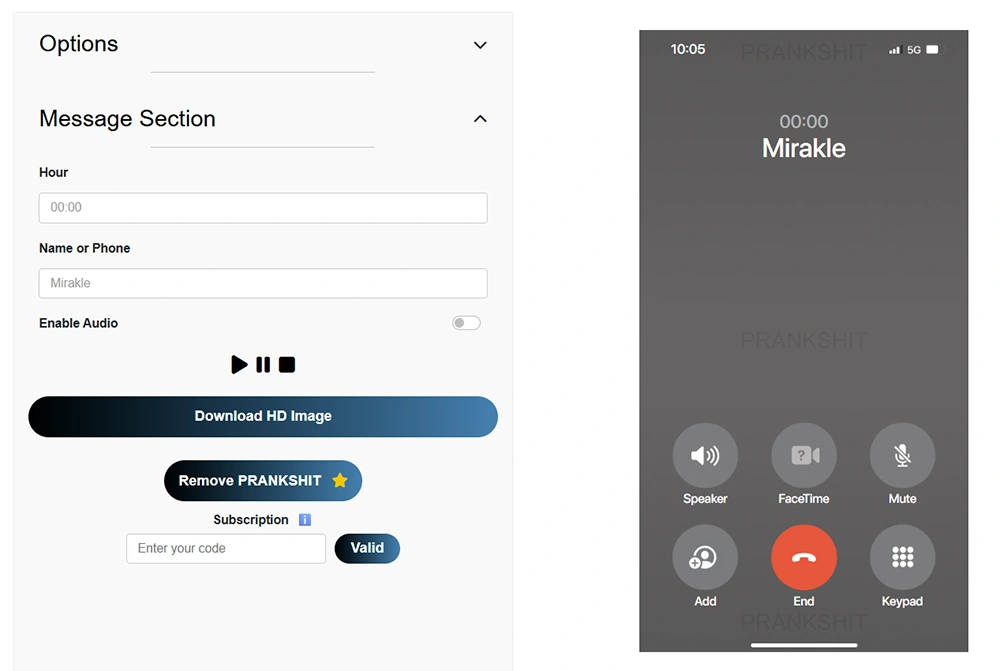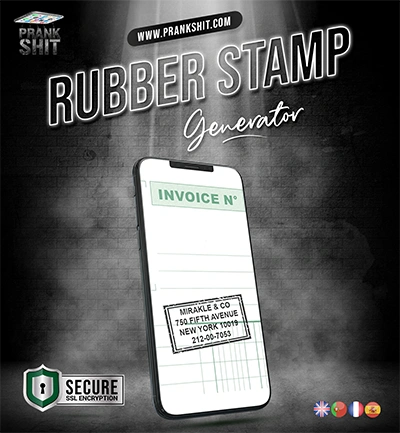Ever found yourself in an awkward situation where you desperately needed an escape route? Or maybe you wanted to create engaging content for TikTok featuring a “call” from a celebrity? Thanks to advanced fake phone call generators, you can now simulate ultra-realistic iPhone calls complete with audio that looks and sounds completely authentic.
Whether you’re dealing with an uncomfortable social situation, creating viral content, or just having fun with friends, fake iPhone call generators have evolved far beyond simple static images. Modern tools now offer complete customization, audio integration, and HD quality that makes it nearly impossible to distinguish from a real call.
The best part? You can create these realistic simulations in minutes, with no technical skills required and complete anonymity. Let’s explore how these innovative tools work and the creative ways people are using them.
What Makes a Fake Phone Call Look Authentic?
Creating a convincing fake call screen requires attention to detail that goes beyond just adding a contact name. Professional fake call generators replicate every visual element of an actual iPhone call interface.
Essential Visual Elements
A realistic fake iPhone call includes customizable battery levels, network signal strength, WiFi indicators, and carrier information. The time display updates naturally, and all interface buttons (Speaker, Mute, End, FaceTime, Add, Keypad) appear exactly as they do during real calls.
The caller ID section allows complete personalization—you can display any name or phone number. Want to simulate a call from “Donald Trump” or “Your Boss”? These generators make it possible with just a few clicks.
Audio Integration Features
What sets modern fake call generators apart is their ability to incorporate actual audio files. Upload an MP3 of an interview, voice recording, or any audio content, and the generator will play it while the call timer runs naturally. This creates an incredibly convincing simulation when you’re showing your screen to others.
The audio feature transforms static fake call images into dynamic, interactive experiences. As the audio plays, the call duration timer advances in real-time, making the simulation nearly indistinguishable from an actual phone conversation.
Creative Ways to Use Fake iPhone Calls
Social Media Content Creation
Content creators are using fake call generators to produce engaging TikTok videos and YouTube sketches. Imagine creating a video where you “receive” a call from a celebrity during a live stream, complete with their voice from a downloaded interview or speech.
These tools enable creators to develop storylines and scenarios that would be impossible to achieve with real phone calls. The ability to control both the visual interface and audio content opens up endless creative possibilities.
Professional and Social Situations
Sometimes you need a polite exit strategy from meetings, social gatherings, or uncomfortable conversations. A fake incoming call provides a natural interruption that allows you to step away gracefully.
The key is having a realistic-looking call screen ready on your phone. With proper preparation, you can simulate receiving an “urgent” call from family, work, or any important contact when you need to leave a situation.
Entertainment and Pranks
Friends and family members enjoy harmless pranks involving fake calls. You might create a fake call screen showing your ex’s name to playfully make a friend jealous, or simulate a call from someone famous to surprise your social circle.
The fake call prank works because modern generators create such realistic interfaces that people instinctively believe what they’re seeing, especially when combined with appropriate audio.
The Kamala Harris Fake Phone Call Incident
A notable example of fake phone call mishaps occurred during a public event when Vice President Kamala Harris was filmed apparently taking a phone call. However, viewers quickly noticed that her phone screen was actually displaying the camera app rather than an active call interface.
This incident highlights why attention to detail matters when creating fake call simulations. With professional fake call generators, such obvious mistakes are easily avoided. The generated screens perfectly replicate actual iPhone call interfaces, including all the proper buttons, displays, and visual elements.
The Kamala Harris fake phone call moment became a viral talking point precisely because the simulation was so poorly executed. Quality fake call generators ensure that your simulations look completely authentic, avoiding the embarrassing reveals that can occur with amateur attempts.
Learning from Public Mistakes
The incident demonstrates the importance of using proper tools when creating fake call scenarios. Whether for content creation, social situations, or entertainment purposes, having a realistic-looking interface is crucial for maintaining believability.
Professional generators account for every detail that viewers might notice, from the correct button placement to accurate status bar information. This attention to detail separates convincing simulations from obvious fakes.
Privacy and Security Features
Complete Anonymity
Reputable fake call generators prioritize user privacy by storing absolutely no information. Unlike some services that require registration or save your data, quality tools process everything locally in your browser.
No contact names, phone numbers, audio files, or personal information gets saved on external servers. This approach ensures complete anonymity and eliminates privacy concerns that might arise with data collection.
Local Processing
The best fake call generators work entirely within your web browser, meaning all customization and generation happens on your device. This local processing approach provides several advantages: faster performance, no data transmission concerns, and guaranteed privacy.
Your uploaded audio files and customized call details never leave your device, providing peace of mind for users concerned about digital privacy and data security.
Advanced Customization Options
Visual Customization
Modern fake iPhone call generators offer extensive visual customization options. You can adjust signal strength, battery percentage, network carrier information, and time display to match your current phone’s status or create any desired scenario.
Background customization allows you to upload your own images or choose from preset options. This feature enables you to match your phone’s wallpaper or create unique visual themes that enhance the simulation’s believability.
Audio Features
The audio integration capability sets professional fake call generators apart from basic image creators. Upload any MP3 file—whether it’s a celebrity interview, voice memo, or recorded conversation—and the generator will play it during the fake call simulation.
The audio playback feature includes proper timing synchronization, so the call duration timer advances naturally as your audio file plays. This creates a seamless experience that looks and sounds like a genuine phone conversation.
HD Quality and Watermark Removal
Free versions of fake call generators typically include watermarks, but premium options offer HD downloads without branding. For about $2, you can remove watermarks for a specified period, ensuring your fake call screens look completely professional.
This small investment provides unlimited access to high-quality, unbranded fake call screens that are perfect for content creation, professional presentations, or any situation where watermarks would compromise the simulation’s effectiveness.
Responsible Usage Guidelines
Appropriate Applications
Fake call generators work best for entertainment, content creation, and harmless social situations. They’re perfect for TikTok videos, YouTube sketches, escape strategies from uncomfortable conversations, and lighthearted pranks among friends.
The key is using these tools in ways that don’t harm others or create serious consequences. Harmless entertainment and creative content represent the ideal use cases for fake call technology.
What to Avoid
Never use fake call generators to simulate emergency services (911, police, fire department) or create false evidence for legal situations. These applications can result in serious legal consequences and potentially dangerous outcomes.
Avoid using fake calls for harassment, creating malicious disinformation, or deceiving people in ways that could cause emotional harm or financial damage. Responsible usage focuses on entertainment and creative applications rather than deception with harmful intent.
Legal Considerations
While creating fake call screens for entertainment purposes is generally legal, using them to defraud, harass, or impersonate officials can violate various laws. Understanding the difference between harmless pranks and potentially illegal activities is crucial.
The intent behind your fake call usage matters significantly. Entertainment and content creation rarely create legal issues, while attempts to deceive for financial gain or cause harm often cross legal boundaries.
Technical Requirements and Accessibility
No App Installation Required
The best fake iPhone call generators work directly through web browsers, eliminating the need to download apps or install software. This browser-based approach provides immediate access without consuming device storage space.
Web-based generators also ensure compatibility across different devices and operating systems. Whether you’re using an iPhone, Android device, tablet, or computer, you can create fake call screens through any modern web browser.
User-Friendly Interface
Quality fake call generators feature intuitive interfaces that require no technical expertise. Simple form fields allow you to enter caller names, select audio files, adjust visual settings, and generate realistic call screens within minutes.
The step-by-step process typically involves: selecting your customization options, uploading any desired audio files, previewing your fake call screen, and downloading the final result. Most users can master these tools immediately without tutorials or guidance.
Monetization and Premium Features
Why Premium Options Exist
The small fee for watermark removal and HD downloads helps maintain these free tools while ensuring quality development and privacy protection. This minimal cost structure allows generators to operate without intrusive advertising or data collection.
Premium features also fund ongoing improvements, including better visual quality, additional customization options, and enhanced audio capabilities. The revenue supports continued development and server maintenance costs.
Value Proposition
For approximately $2, users gain access to professional-quality fake call screens suitable for commercial content creation, social media posting, and any application where watermarks would be inappropriate.
This pricing model balances accessibility with sustainability, ensuring that fake call generators remain available to casual users while providing enhanced features for serious content creators.
Future Developments in Fake Call Technology
AI Voice Integration
Emerging technologies are beginning to incorporate AI-generated voices into fake call simulators. These advanced features will allow users to create custom voice content rather than relying on uploaded audio files.
AI voice integration represents the next evolution in fake call technology, potentially enabling real-time voice generation that matches any specified caller identity or personality type.
Enhanced Realism Features
Future fake call generators may include more sophisticated timing features, realistic background noise, and improved visual effects that make simulations even more convincing.
These technological improvements will likely focus on creating more immersive experiences while maintaining the privacy and ease-of-use that make current generators so popular.
Getting Started with Fake iPhone Calls
Creating your first fake iPhone call takes just minutes and requires no special skills or software. Simply visit a quality fake call generator, customize your caller information, upload any desired audio files, and download your realistic call screen.
The process is straightforward: choose your caller name (perhaps “Your Boss” or “Donald Trump”), set your phone’s status indicators, upload background music or interview audio, and generate your fake call image. You can then use this image for screenshots or display it on your phone screen for real-time simulations.
Whether you’re planning content for social media platforms, need an escape strategy for awkward situations, or want to create entertaining pranks for friends, fake iPhone call generators provide the perfect solution. The combination of visual authenticity and audio integration creates convincing simulations that serve countless creative and practical purposes.
Remember to use these powerful tools responsibly, focusing on entertainment and creative applications rather than deception that could harm others. With proper usage, fake call generators offer endless possibilities for content creation, social navigation, and harmless fun.
Ready to create your own ultra-realistic fake iPhone call? Visit a professional fake call generator today and discover how easy it is to produce convincing phone call simulations that look and sound completely authentic.