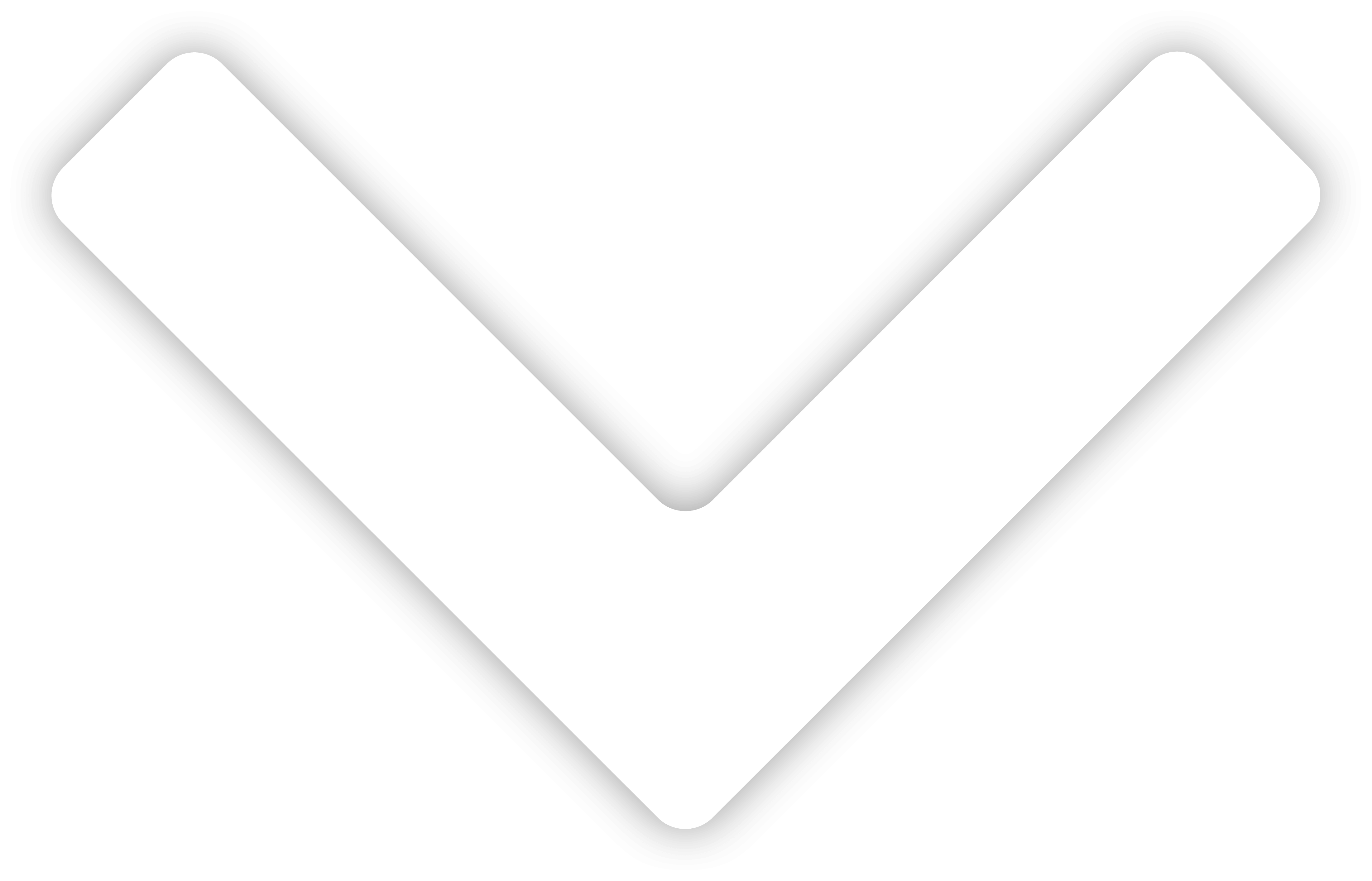Create Realistic Fake WhatsApp Video Calls in Minutes
Have you ever wanted to prank your friends with a fake celebrity video call or create engaging content for your social media? A fake WhatsApp video call generator makes it possible to craft convincing call interfaces that look identical to the real thing.
These tools have gained popularity among content creators, pranksters, and digital storytellers who need authentic-looking WhatsApp video call screenshots for various projects. With the right generator, you can customize every element of the call screen to create believable scenarios that will fool even the most tech-savvy viewers.
What Is a Fake WhatsApp Video Call Generator?
A fake WhatsApp video call generator is a digital tool that creates realistic-looking WhatsApp video call interfaces without actually making a call. These generators replicate the exact appearance of WhatsApp's video calling feature, including the user interface, buttons, and visual elements.
The tool allows you to input custom details like contact names, profile pictures, call duration, and connection status. Once you've configured these settings, the generator produces a screenshot or image that appears identical to an actual WhatsApp video call in progress.
Key Features to Customize
- User Profiles and Contact Information: Upload custom profile pictures and set any contact name to simulate calls from celebrities, fictional characters, or friends.
- Call Duration and Timing: Choose specific call durations to enhance believability—from brief chats to long conversations.
- Connection Status and Quality: Simulate connecting calls, poor network conditions, or muted audio for added realism.
- Interface Elements: Customize button states, notifications, and screen layouts to suit incoming, ongoing, or ended calls.
Popular Use Cases
- Entertainment and Pranks: Generate fake calls from celebrities or fictional characters to amuse friends and followers.
- Content Creation: Enhance social media storytelling with believable video call visuals.
- Educational Demonstrations: Use fake calls to illustrate app functionality in tutorials or presentations.
- Creative Projects: Add WhatsApp video interfaces to graphic design, video editing, or marketing materials.
Tips for Creating Convincing Fake Calls
- Use realistic, high-resolution profile pictures that match WhatsApp style.
- Select plausible call durations and times for natural-looking screenshots.
- Ensure all visual elements are consistent and aligned with the story context.
- Preview images on multiple devices to test realism across different screen sizes.
Important Considerations
Use fake WhatsApp video call generators responsibly. Avoid using them for impersonation or spreading misinformation. These tools are best suited for harmless entertainment, education, and creative projects.
Getting Started
Most fake WhatsApp video call generators are accessible online and require no downloads. Simply visit the platform, upload your images, and configure call details. Within minutes, you'll have a screenshot ready to use.
Explore More Fake Conversation Generators
- Fake WhatsApp Chat Generator: Design realistic WhatsApp conversations with full customization options.
- Fake Snapchat Chat Generator: Create authentic-looking Snapchat message exchanges.
- Fake Facebook Post Generator: Simulate viral Facebook posts for content and storytelling.