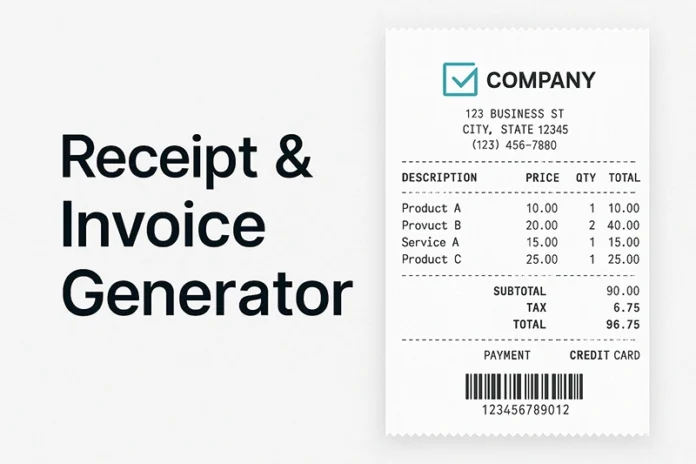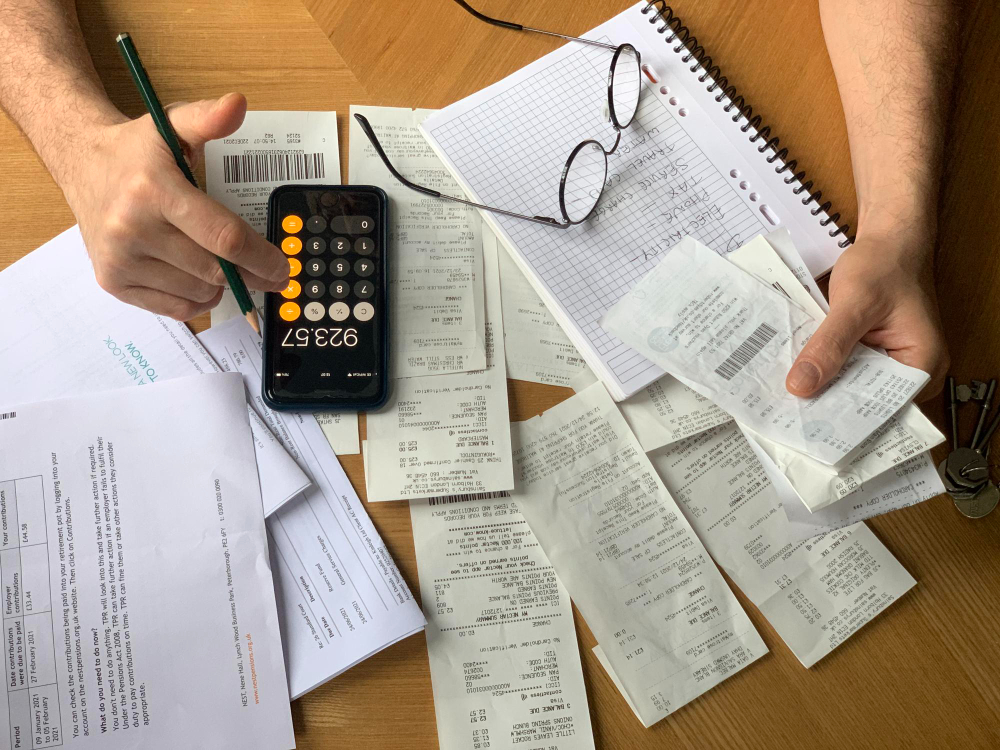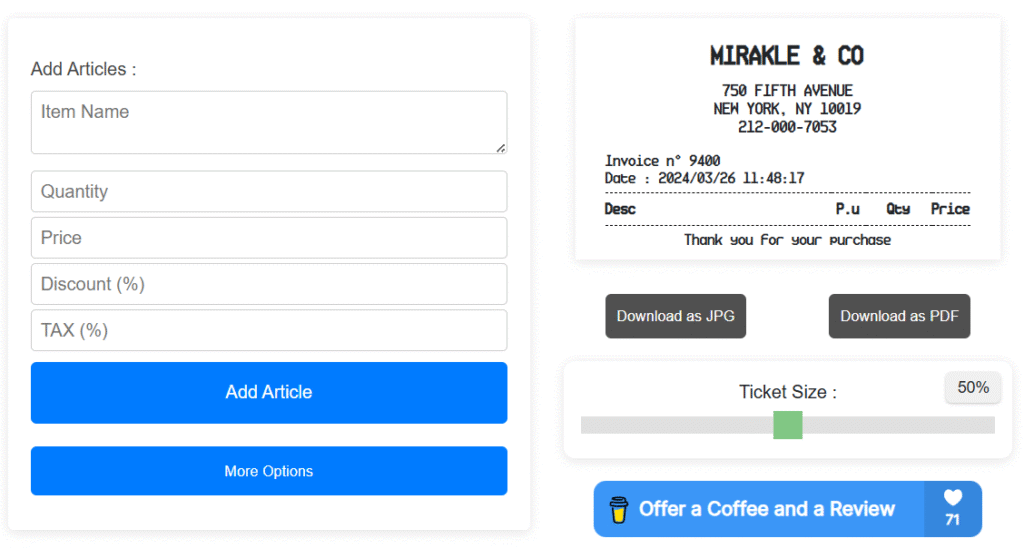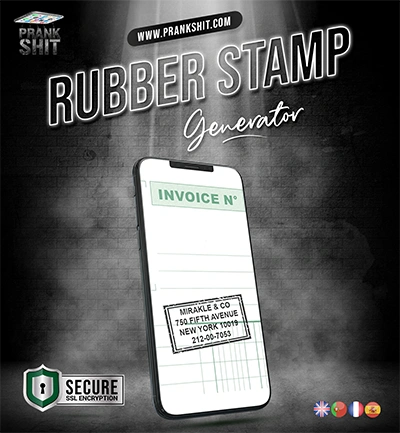You’re a freelancer, small business owner, or content creator who needs to generate a professional invoice quickly? No need for complex Excel sheets or expensive software. There’s a fast, free, and completely anonymous solution: our invoice generator at Prankshit.com.
But before diving in, you probably have questions about legality, safety, and proper usage. This guide answers everything you need to know about creating receipts online responsibly and legally.
What Does This Invoice Generator Actually Do?
Our free invoice maker allows you to create professional receipts and invoices online with complete customization. You can add your own products, pricing, company information, and even upload your logo.
Common use cases include:
- Test invoices for client presentations
- Receipt demonstrations for training purposes
- Professional mockups for portfolios
- Visual content for e-commerce projects
- Prototype invoices for app development
The tool functions as a receipt template builder where you control every detail of the final document. Whether you need a simple receipt or a detailed invoice layout, the generator adapts to your requirements.
Is It Legal to Create Invoices This Way?
Yes, but only for legitimate purposes. Creating invoices using our generator is completely legal when used appropriately.
However, generating fake receipts for fraudulent activities is illegal in most countries. This includes:
- Tax evasion schemes
- Insurance fraud
- Expense report manipulation
- Money laundering activities
Prankshit.com doesn’t store any data and explicitly discourages illegal usage. Our invoice creator is designed for prototyping, training, demonstrations, and legitimate visual content creation.
Remember: The legality depends entirely on your intent and how you use the generated documents.
Are My Information and Data Saved Anywhere?
Absolutely not. All information processing happens locally in your browser. Prankshit.com operates with zero data collection:
- No user registration required
- No tracking cookies installed
- No browsing history stored
- No personal information collected
When you close your browser tab, all entered information disappears completely. This approach guarantees 100% anonymity and maximum security for users who value privacy.
The anonymous invoice generator model means you maintain complete control over your data at all times.
Who Benefits from This Free Invoice Tool?
Our secure receipt creator serves various user groups:
Freelancers and Independent Contractors:
- Quick invoice generation for client work
- Professional presentation without expensive software
- Time-saving solution for small projects
Students and Educators:
- Learning about business documentation
- Training exercises for accounting courses
- Educational demonstrations
Content Creators and Designers:
- Visual mockups for client presentations
- Portfolio pieces showing invoice design skills
- Social media content creation
Small Business Owners:
- Testing invoice layouts before implementing
- Creating examples for staff training
- Demonstrating products to potential customers
Developers and Graphic Designers:
- App interface mockups
- Website demonstration content
- Client presentation materials
Anyone needing a professional invoice for legitimate purposes can benefit from this free invoice maker.
How to Create Your Invoice in 3 Simple Steps
🎟️ How to Use the Receipt Generator – Step-by-Step Tutorial
This tool allows you to easily create realistic and customized receipts. It’s split into two main sections:
- Left panel: You enter product details and personalize options.
- Right panel: You see a live preview of the receipt.
Let’s walk through exactly how it works.
🛒 1. Add an Item to Your Receipt
To add a product or service to your receipt:
- Item Name:
Enter the name of the item in the text field. - Quantity:
Type how many units you’re adding. - Price:
Enter the unit price of the item. - Discount (%):
Optionally, apply a discount in percentage. - TAX (%):
Enter the tax rate if needed. - ✅ Click “Add Article”
➜ The item will instantly appear on the receipt preview to the right.
🎨 2. Customize the Look of the Receipt
Click “More Options” to unlock advanced customization features.
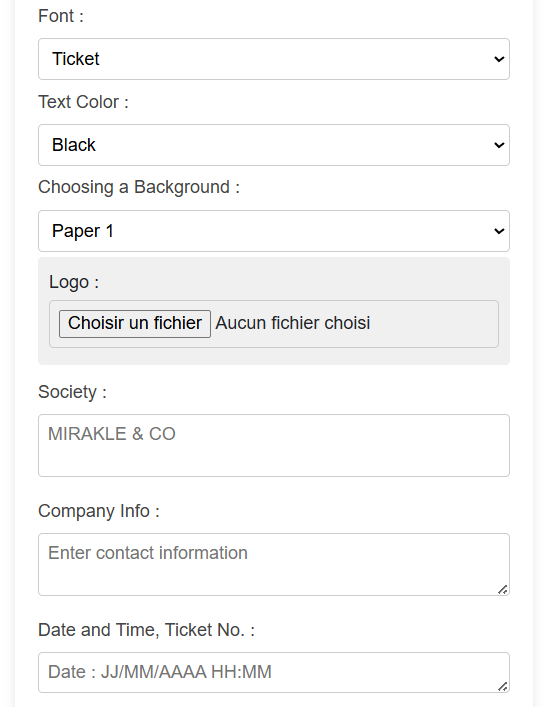
🖋️ Font & Text Color:
- Font: Choose from Ticket, Courier New, Arial, etc.
- Text Color: Pick a text color (black, grey, blue, purple).
🧾 Background Style:
- Background: Select a paper texture (Paper 1–5) to make the receipt more realistic.
🖼️ Add Your Logo:
- Logo Upload: You can upload a PNG or JPG logo that appears at the top of the receipt.
- Black & White Filter: Optionally convert your logo to black & white.
🏢 3. Edit Business Information
You can personalize:
- Company Name
- Contact Information
- Date and Time + Ticket Number
Example format:Date: 2024/03/26 11:48
🧾 4. Customize Receipt Labels
Want to change the table headers? No problem.
You can modify:
- Desc → e.g. change to “Product”
- P.u (Unit Price) → e.g. change to “Price Each”
- Qty (Quantity) → your own term
- Price (Total) → “Amount” or anything you prefer
Footer labels like:
- Discount, Tax, Subtotal, and Total
can also be renamed easily.
💰 5. Currency Display
- Money Symbol: Choose the currency symbol (€ / $ / £, etc.).
- Position: Set it to show on the left or right of the price.
💳 6. Select Payment Method
In the Payment Method dropdown, choose:
- Cash
- Credit Card
- Amex, Cheque, Bank Transfer, Gift Card, or Meal Ticket
It will be displayed at the bottom of the receipt.
📦 7. Optional Add-ons
- Add a Barcode:
- Toggle the switch to show a barcode.
- Click “Generate” to create one.
- Uppercase Text:
- Enable this to convert all receipt text to capital letters.
- Footer Message:
- Customize the closing text (e.g., “Thank you for your purchase”).
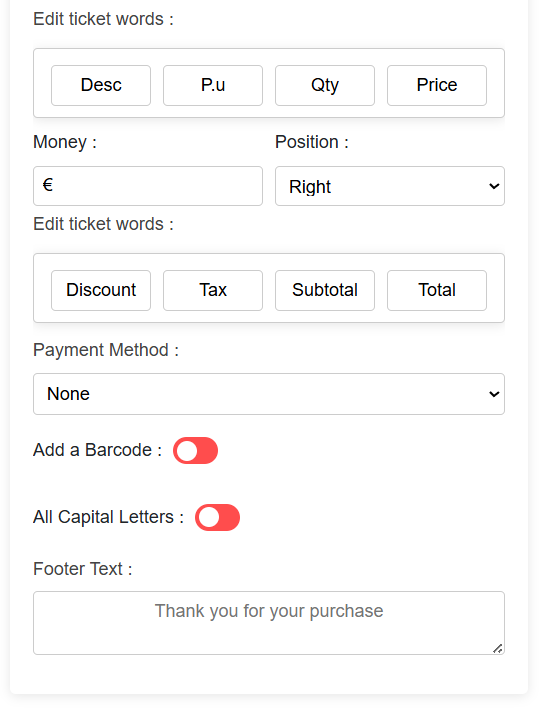
💾 8. Download Your Receipt
When you’re ready:
- Click Download as JPG to save the receipt as an image.
- Click Download as PDF to get a printable file.
📏 9. Adjust Receipt Size
Use the “Ticket Size” slider to resize the preview to your liking.
Can You Add Barcodes to Receipts?
Yes, barcode generation is available with one click. This feature proves useful for:
- Creating realistic receipt templates
- Adding professional touches to invoices
- Integrating with inventory systems
- Enhancing visual authenticity
The barcode functionality adds an extra layer of professionalism to your generated invoices.
Start Creating Professional Invoices Today
Our invoice generator provides a professional, fast, secure, and completely free solution for creating custom receipts and invoices. The tool prioritizes user privacy while delivering high-quality results suitable for legitimate business purposes.
Ready to try it? Visit Prankshit.com and create your first professional invoice in minutes. Remember to use this realistic receipt tool only for legal purposes—it’s designed to help professionals, students, and content creators work more efficiently.
Share this custom receipt online tool with colleagues who need invoice templates, prototype development resources, or professional visual content creation assistance.