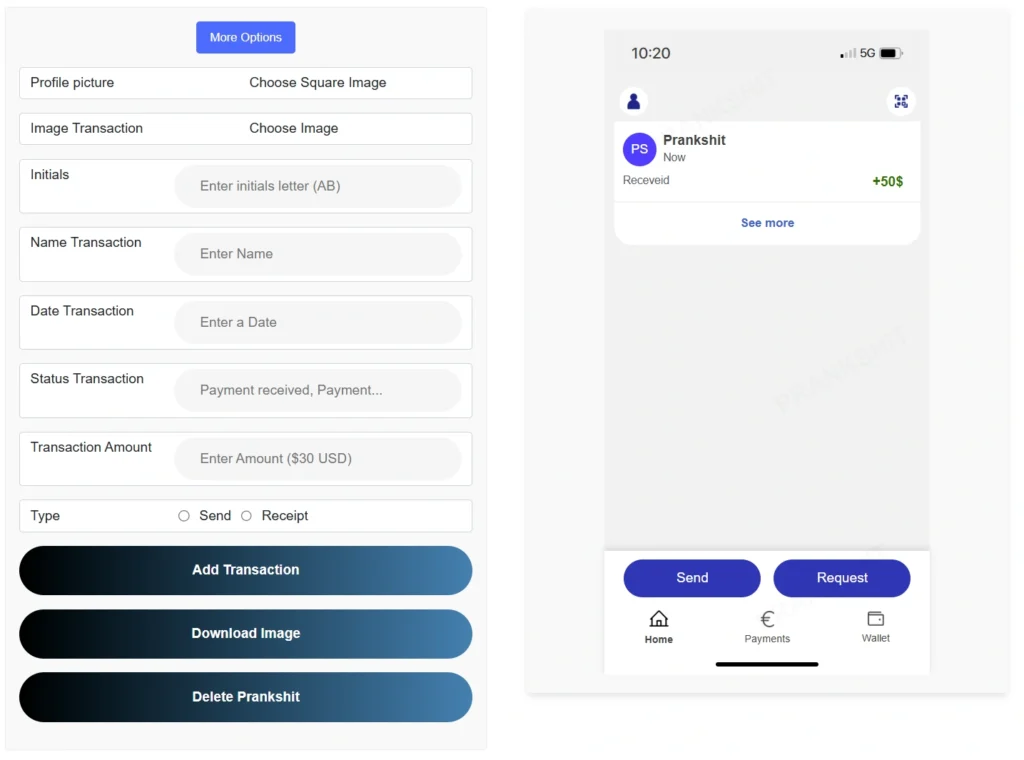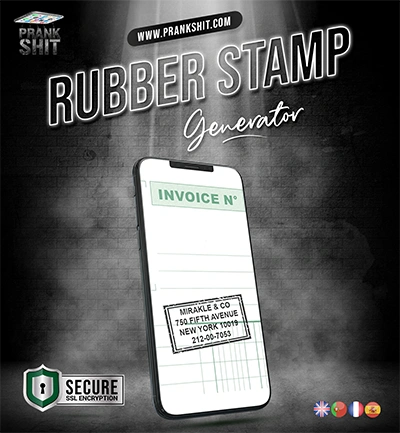Creating realistic fake PayPal transactions has become increasingly popular among content creators, pranksters, and professionals who need mockups for presentations or demos. Whether you’re producing content for TikTok, YouTube, creating visual storytelling elements, or developing e-commerce mockups, having access to a reliable fake PayPal generator can be invaluable for your creative projects.
The demand for authentic-looking transaction simulators has grown exponentially as social media platforms continue to thrive. Content creators need realistic visuals to enhance their storytelling, while businesses require professional mockups for presentations and prototypes. Unlike sketchy downloadable apps that might compromise your device’s security, modern web-based generators offer a safe, instant solution.
Among the various tools available online, Prankshit.com stands out as the most comprehensive platform for creating fake PayPal transactions. This browser-based generator requires no downloads, no registration, and processes all data locally on your device, ensuring complete privacy and security while delivering pixel-perfect results that mirror the authentic PayPal mobile interface.
Why Choose a Web-Based Fake PayPal Payment Generator?
Traditional fake PayPal apps that require downloading pose significant security risks to your device. They often contain malware, request unnecessary permissions, or store your personal information on external servers. Web-based generators eliminate these concerns entirely by operating directly in your browser.
The fake PayPal generator on Prankshit.com processes everything locally, meaning your data never leaves your device. This approach guarantees anonymity while providing instant results without the hassle of software installation or account creation. The tool recreates the PayPal mobile interface with remarkable accuracy, making it virtually indistinguishable from genuine screenshots.
Professional designers and marketers particularly appreciate the convenience of browser-based tools. They can quickly generate multiple transaction variations for A/B testing, create diverse portfolio samples, or develop comprehensive presentation materials without switching between different applications.
Complete Feature Overview: Mobile Interface Customization
Header and Mobile Interface Controls
The generator begins with comprehensive mobile interface customization options that replicate authentic smartphone displays. The Header/Footer Enabled feature allows you to toggle the display of top and bottom interface elements, creating the exact visual context you need for your project.
Time Phone functionality lets you customize the displayed time in the top status bar, with options ranging from any hour and minute combination. This seemingly minor detail significantly enhances the authenticity of your generated screenshots, as viewers subconsciously notice these environmental elements.
Network customization enables you to specify the carrier name displayed in the status bar, such as “5G,” “Orange,” “Verizon,” or any other network provider relevant to your target audience. This feature proves particularly valuable when creating location-specific content or targeting particular demographics.
Battery Percentage control allows you to set any battery level from 0% to 100%, adding another layer of realism to your fake transaction screenshot. Whether you want to show a fully charged device or create urgency with a low battery display, this feature provides complete control over the visual narrative.
The Signal strength adjuster uses an intuitive slider interface to set the mobile network reception level. Combined with the WiFi toggle option, you can create any connectivity scenario that supports your content’s story or technical requirements.
Width and Height adjustments ensure your generated screenshots fit perfectly within your intended display medium, whether that’s social media posts, presentation slides, or website mockups.
Navigation and Interface Tabs
The navigation system replicates PayPal’s actual mobile app structure with precision. The Send button simulation shows the money transfer interface, while the Request option displays the payment request functionality. These navigation elements can be activated or deactivated depending on your specific use case.
The Home, Payments, and Wallet tab options allow you to choose which section appears active in your screenshot. This flexibility enables you to create transaction images that appear to be captured from different parts of the PayPal application, adding variety to your content library.
Transaction Personalization Options
Transaction Text customization lets you modify introductory messages and contextual information displayed with each transaction. You can create scenarios ranging from simple payment confirmations to detailed transaction descriptions that support your narrative requirements.
The Success Message feature includes a checkmark option that displays transaction completion confirmation. This visual element significantly enhances the credibility of successful payment scenarios and provides clear indication of transaction status.
Profile and Visual Elements
Profile Picture upload functionality accepts square-format images, allowing you to personalize transactions with relevant avatars. When combined with custom initials for users without uploaded photos, this feature ensures every generated transaction includes appropriate visual identification.
Image Transaction capability enables you to associate specific images with payments, such as product photos, receipts, or service documentation. This feature proves particularly valuable for e-commerce mockups and business presentation materials.
The Name Transaction field accepts any individual or business name, enabling you to create payments from or to specific entities that align with your content’s requirements.
Transaction Details and Metadata
Date Transaction customization allows you to set any date format, ensuring your generated screenshots align with your timeline requirements. Whether you need current dates for social media content or historical dates for storytelling purposes, this feature provides complete temporal flexibility.
Status Transaction text describes the payment state with options like “Payment received,” “Payment sent,” “Refunded,” or any custom status message that supports your narrative. This flexibility enables you to create diverse transaction scenarios for different use cases.
Transaction Amount accepts any currency format and value, from small personal payments to large business transactions. The generator supports various currency symbols and formatting conventions, accommodating international audiences and diverse financial scenarios.
Transaction Type Controls
The Type selector offers Send and Receipt options that fundamentally change how transactions appear in the generated screenshots. Send mode displays outgoing payments from the user’s perspective, while Receipt mode shows incoming payments and confirmations.
This distinction proves crucial for content creators who need to show different sides of financial interactions or businesses demonstrating various customer experience scenarios.
Action Controls
The Add Transaction button processes your customized information and updates the preview in real-time, allowing you to see exactly how your fake PayPal transaction will appear before downloading.
Download Image functionality generates high-quality screenshots ready for immediate use in your projects, social media posts, presentations, or any other application requiring realistic PayPal transaction visuals.
Advantages Over Competitor Tools
Most fake PayPal generators available online offer limited customization options and produce obviously artificial results. Prankshit.com comprehensive feature set enables users to create genuinely convincing transaction screenshots that pass casual inspection.
The platform’s versatility extends beyond PayPal simulation. Users can create fake cash app transactions using similar design principles, making it a valuable resource for content creators who work with multiple payment platforms. Unlike standalone fake PayPal apps that require separate downloads and installations, this web-based solution provides everything through a single, secure interface.
The generator’s attention to detail sets it apart from competitors. While other tools might overlook crucial visual elements like battery percentages, network indicators, or time displays, Prankshit.com ensures every aspect of the mobile interface receives proper attention.
Furthermore, the platform’s commitment to user privacy surpasses industry standards. Many competitor tools collect user data, require email registration, or install tracking cookies. Prankshit.com operates without any data collection, ensuring complete anonymity for users who prioritize privacy.
Creative Applications and Use Cases
Content creators across various platforms have discovered innovative applications for realistic PayPal transaction generators. TikTok users create engaging financial literacy content by demonstrating payment processes without using real transactions. YouTube educators develop tutorial content that showcases payment procedures without revealing personal financial information.
Business professionals utilize the generator for creating presentation materials that demonstrate payment workflows, customer experience scenarios, or financial process documentation. E-commerce developers use generated screenshots for website mockups, allowing them to showcase payment confirmation pages before implementing actual payment processing systems.
Social media marketers leverage the tool for creating engaging posts about financial topics, success stories, or business growth narratives. The realistic visuals enhance audience engagement while maintaining complete privacy regarding actual financial information.
Graphic designers and web developers appreciate the generator’s utility for creating comprehensive design portfolios. They can demonstrate payment interface designs, mobile app concepts, or financial service presentations without requiring access to real payment data.
Ethical Guidelines and Legal Considerations
While fake PayPal generators provide valuable creative and professional benefits, users must understand the importance of ethical application. These tools should exclusively serve creative, educational, or professional demonstration purposes.
Creating false payment evidence for fraudulent activities, deceptive business practices, or any illegal purposes violates both platform terms of service and applicable laws. Users who misrepresent generated screenshots as authentic financial documents may face serious legal consequences depending on their jurisdiction and specific circumstances.
Prankshit.com explicitly discourages fraudulent use of its tools and does not store any user data that could be associated with inappropriate activities. The platform’s commitment to user privacy extends to protecting legitimate users from potential misuse by bad actors.
Content creators should clearly indicate when using simulated financial information in their materials, particularly when creating educational content or business presentations. Transparency about the fictional nature of generated transactions maintains audience trust and prevents misunderstandings.
Privacy and Security Advantages
Modern internet users increasingly prioritize privacy and security when selecting online tools. Prankshit.com addresses these concerns through its local processing architecture that ensures no user data reaches external servers.
Traditional fake PayPal apps often request extensive device permissions, access contact lists, or transmit user information to unknown servers. These privacy invasions create significant security risks that browser-based generators eliminate entirely.
The platform operates without requiring user registration, email addresses, or personal information of any kind. Users can generate unlimited fake PayPal transactions while maintaining complete anonymity throughout the process.
This privacy-first approach particularly benefits professional users who require confidentiality for business presentations, client demonstrations, or proprietary project development. The assurance that no data leaves their device enables confident tool utilization in sensitive professional contexts.
Getting Started with Advanced Features
Prankshit.com offers an intuitive interface that accommodates both casual users and professionals requiring advanced customization options. New users can quickly generate basic fake PayPal transactions by entering essential information like names, amounts, and dates.
Advanced users benefit from the comprehensive customization options that enable pixel-perfect replications of specific PayPal interface scenarios. The real-time preview functionality allows users to iteratively refine their generated transactions until achieving desired results.
The platform’s responsive design ensures optimal functionality across desktop computers, tablets, and mobile devices. Users can generate fake PayPal transactions from any device with internet access, providing flexibility for various workflow requirements.
Beyond PayPal: Comprehensive Generator Suite
While the fake PayPal generator represents one of Prankshit.com most popular tools, the platform offers an extensive suite of related generators that expand creative possibilities for users.
The fake Cash App transaction generator uses similar principles to create realistic mobile payment scenarios across different platforms. This versatility enables content creators to demonstrate various payment methods without being limited to single-platform content.
Additional tools include fake Instagram DM generators, fake tweet makers, fake text message generators, and numerous other social media simulation tools. This comprehensive approach makes Prankshit.com a one-stop destination for creative professionals requiring multiple types of realistic digital content.
The platform’s commitment to regular updates ensures all generators remain current with actual platform interface changes. This attention to detail maintains the authenticity that users depend on for professional and creative applications.
Maximizing Your Generated Content
Successfully integrating generated fake PayPal transactions into your content requires understanding best practices for various applications. Social media posts benefit from combining generated transactions with relevant captions that provide context without misrepresenting the fictional nature of the financial information.
Business presentations should frame generated transactions as demonstration materials or hypothetical scenarios rather than actual financial data. This approach maintains professional credibility while leveraging the visual impact of realistic payment screenshots.
Content creators developing educational materials can use generated transactions to illustrate payment processes, financial literacy concepts, or business development scenarios without compromising personal financial privacy.
The high-quality output from Prankshit.com generator integrates seamlessly with professional design software, enabling advanced users to incorporate fake PayPal transactions into complex multimedia projects or comprehensive brand presentations.
Start Creating Professional Fake PayPal Transactions Today
The fake PayPal generator on Prankshit.com represents the most comprehensive and secure solution available for creating realistic payment transaction screenshots. Its combination of detailed customization options, privacy protection, and professional-quality output makes it the preferred choice for content creators, business professionals, and creative individuals worldwide.
Whether you need a single fake PayPal transaction for social media content or multiple variations for extensive business presentations, the platform’s intuitive interface and powerful features accommodate projects of any scale. The browser-based architecture eliminates security concerns while providing instant access to professional-quality results.
Visit Prankshit.com today to experience the most advanced fake PayPal payment generator available online. Explore the platform’s additional tools including fake text generators, fake social media conversations, fake Cash App transactions, and numerous other creative utilities designed to enhance your digital content creation capabilities.